Frequently Asked Question
Student: I cannot submit my paper in TURNITIN
Last Updated 6 years ago
There are THREE main issues when you are unable to submit your paper in the TURNITIN Assignment.
1. The TURNITIN assignment submission has been restricted based on selected groupings, and you are not included in one of the groups in that groupings. For your information, errors such as "YOU ARE NOT ENROLLED TO THIS COURSE" or "YOU DON'T HAVE PERMISSION TO ACCESS THIS COURSE OR ACTIVITIES" showing that you are not belong to any groups in the grouping. In this case, please contact your teaching lecturer and provide the screenshot of the error or issues in your email and let them help you to fix the issue.
or,
2. You have not accepted the "USER AGREEMENT" as shown in the red box, in the image below. For you to able do the submission, you MUST ACCEPT the agreement by click on it and the pop up window will come out and just tick the box that you are agree with the agreement.
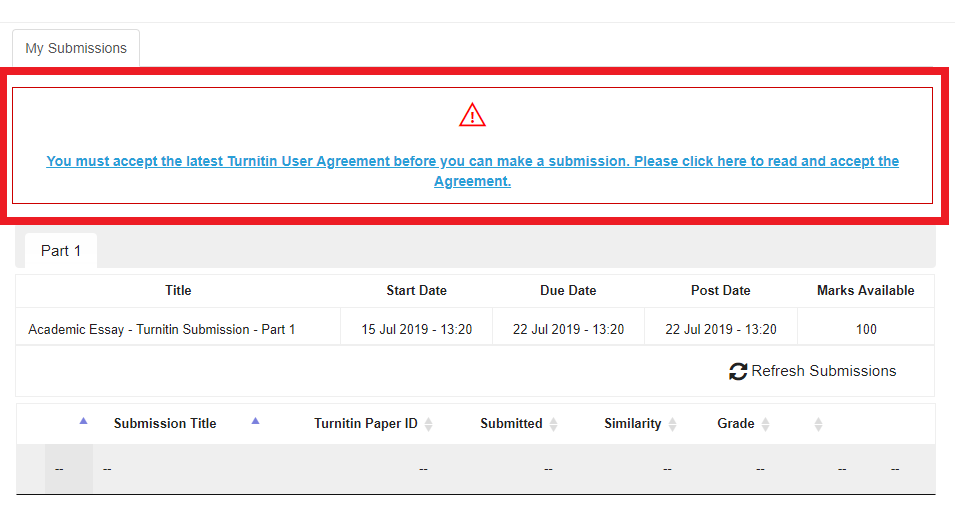
After that, the "Submit paper" button appeared at the bottom as shown in the red box, in the image below.
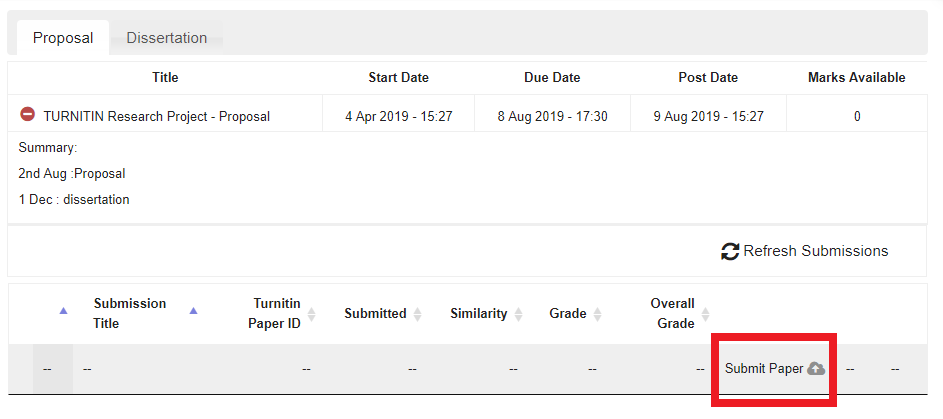
When submitting, please fill the required details and follow the instructions that your lecturer has provided. This is to avoid any difficulties when submitting your paper.
or,
3. You passed the deadline of the submission. the TURNITIN assignment submission closed when the due date has reached. As a result you will not able to submit your paper. In this case, please contact your teaching lecturer and get their approval of re-opening the submission for you.
1. The TURNITIN assignment submission has been restricted based on selected groupings, and you are not included in one of the groups in that groupings. For your information, errors such as "YOU ARE NOT ENROLLED TO THIS COURSE" or "YOU DON'T HAVE PERMISSION TO ACCESS THIS COURSE OR ACTIVITIES" showing that you are not belong to any groups in the grouping. In this case, please contact your teaching lecturer and provide the screenshot of the error or issues in your email and let them help you to fix the issue.
or,
2. You have not accepted the "USER AGREEMENT" as shown in the red box, in the image below. For you to able do the submission, you MUST ACCEPT the agreement by click on it and the pop up window will come out and just tick the box that you are agree with the agreement.
After that, the "Submit paper" button appeared at the bottom as shown in the red box, in the image below.
When submitting, please fill the required details and follow the instructions that your lecturer has provided. This is to avoid any difficulties when submitting your paper.
or,
3. You passed the deadline of the submission. the TURNITIN assignment submission closed when the due date has reached. As a result you will not able to submit your paper. In this case, please contact your teaching lecturer and get their approval of re-opening the submission for you.