Frequently Asked Question
Lecturer: I want to know how many students did not submit yet
Last Updated 6 years ago
You can identify the number of students and who is the student did not do the submission phase yet.
By identifying, you will be able to inform and remind them earlier about the deadline or plan your time to extent the times and dates.
For video tutorial;
Please watch the video below

For guided reading;
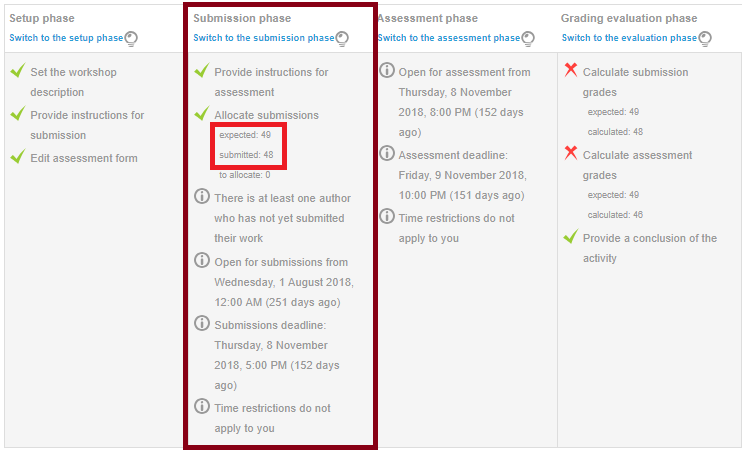
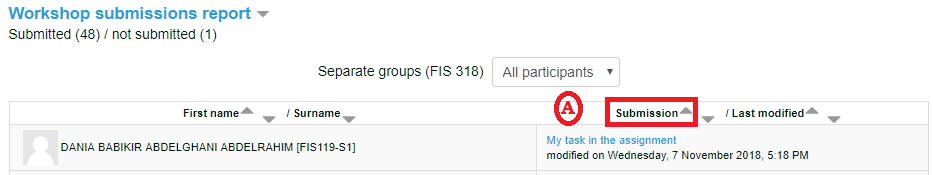
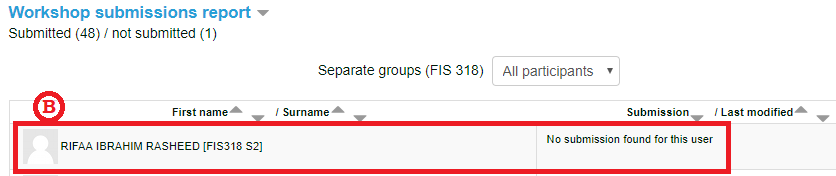
By identifying, you will be able to inform and remind them earlier about the deadline or plan your time to extent the times and dates.
For video tutorial;
Please watch the video below
For guided reading;
1. To check the numbers of students who did not complete yet the activity.
- expected = all total number of students suppose to complete
- submitted = up-to-date number of students who have completed the task.
- from the number of submitted you will know how many who did not submit yet.
2. To check who is the student did not submit.
- In the same page, scroll down, and click on (A)Submission with arrow up, as shown below;
- The page will be refreshed and the name of student did (B)not submit will appear in the same table as shown below.